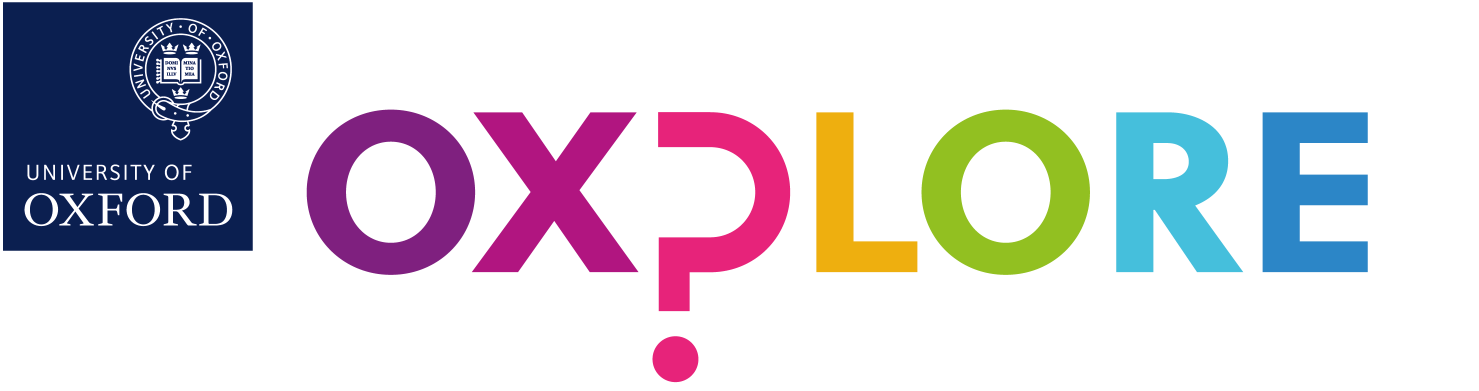Accessibility statement
Making changes to your operating system
Advice from the BBC showing users how to make full use of accessibility settings in browsers and operating systems.
Specific accessibility features of Oxplore
Images
A description of every image is provided, either in the alt tag or on the page itself.
Links
We try to ensure that link text makes sense out of context and that it accurately describes the pages it points to. You can use the tab key on your keyboard (as well as your mouse) to move from consecutive link to link.
Our conformance claim for this site
The University of Oxford is committed to providing an accessible web presence that gives members of the public and members of the University community full access to University information, courses and activities offered publicly through the web. All pages should validate as HTML 5 and use Cascading Style Sheets. These pages aim to meet Level-AA standard of WCAG 2.0, with the following caveats:
- We have coded for screen readers, but have been unable to test all content for full compliance.
- A representative sample of content has been tested to 200% zoom.
- Closed captions and audio descriptions will be provided wherever available, but we may not be able to supply these for third party video content we are reusing.
Guidance is available for editors and moderators of this site to help them maintain accessibility standards.
We are continually seeking solutions that will bring all areas of the site up to the same level of overall web accessibility. In the meantime should you experience any difficulty in accessing the this website, please don’t hesitate to contact us via oxplore@admin.ox.ac.uk